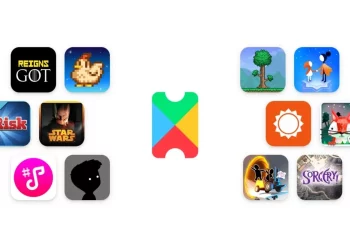Confused to that How to add music to Canva Video. Canva, a versatile design platform, isn’t just limited to visuals – it also lets you enhance your creations with music. Whether you’re crafting a promotional video, a social media clip, or a personal project, incorporating music can elevate the viewer’s experience. In this guide, we’ll walk you through the step-by-step process of how to add music to Canva videos.
Step-by-Step Guide to Adding Music to Canva Videos
- Log in and Choose Your Design
- Open Canva and log in to your account.
- Select the type of design you want to create. Canva offers various templates for presentations, social media posts, and more.
- Create Your Video
- Customize your design by adding text, images, or any other elements to your liking.
- Once satisfied, click on the “Download” or “Present” button to start the video creation process.
- Access Canva’s Video Editor
- Canva will redirect you to the video editor. Here, you can trim your video, add transitions, and, most importantly, incorporate music.
- Choose Your Music
- On the left panel, click on the “Music” tab.
- Explore Canva’s library of music tracks sorted by mood, genre, or specific themes.
- Click on a track to preview it. Once you find the perfect match, click “Add” to include it in your video.
- Adjust Music Settings
- Click on the added music track to reveal additional settings.
- Adjust the volume to ensure it complements your video without overpowering other elements.
- Use the timeline to synchronize the music with specific parts of your video.
- Fine-Tune Your Video
- Preview your video with the added music to check the overall flow.
- Make any necessary adjustments to the timing or volume.
- Once satisfied, click on the “Download” button to save your video with music.
Additional Tips:
- Experiment with Different Tracks:
- Canva offers a wide variety of music, so don’t hesitate to experiment with different tracks to find the one that enhances your video’s atmosphere.
- Consider Your Audience:
- Choose music that resonates with your target audience and complements the mood or message you want to convey.
- Check Licensing:
- If you’re creating content for commercial use, ensure that the music you choose is licensed for your intended purpose.
Credit: Canva video
Conclusion
Adding music to your Canva videos is a simple yet effective way to elevate your creations. Whether you’re crafting content for personal enjoyment or professional purposes, this guide empowers you to seamlessly integrate music into your Canva projects, making them more engaging and memorable for your audience.